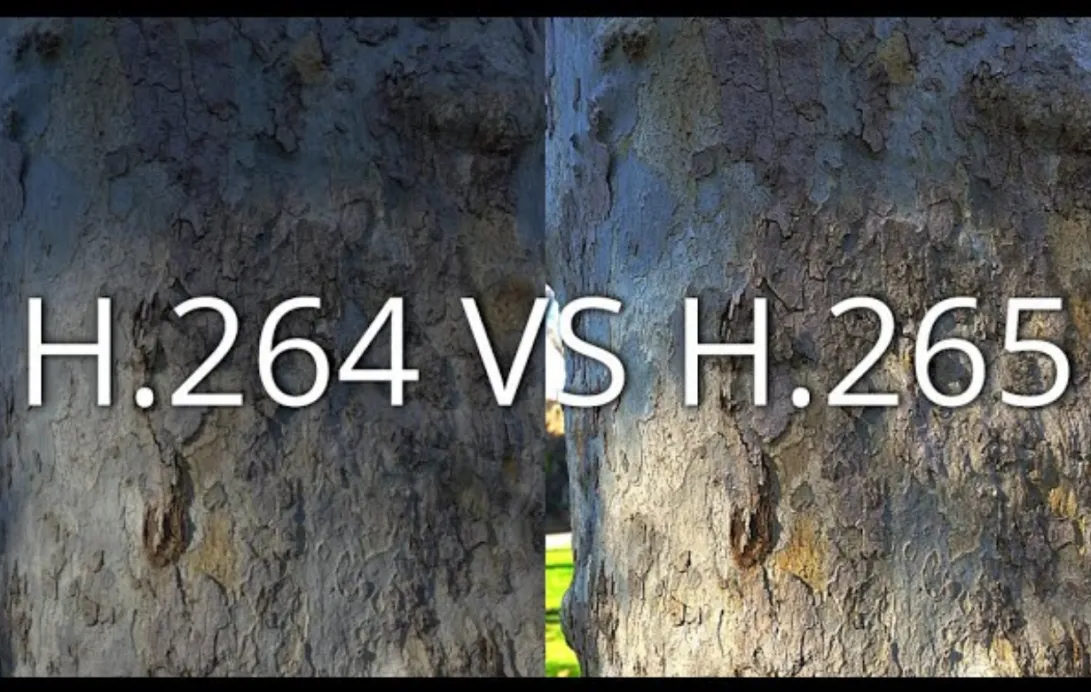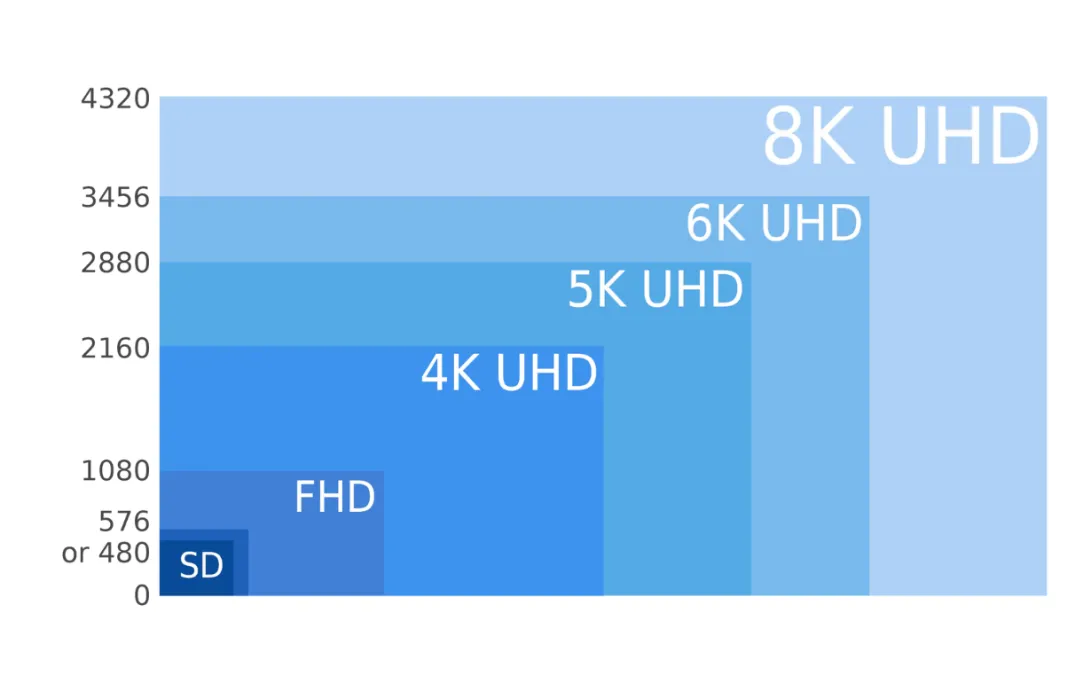Starting a vlog in 2025 feels both easier and more overwhelming than ever. On one hand, the tools to create high-quality video are more accessible than ever. On the other, audience expectations are sky-high. The days of getting by with a grainy, poorly-lit, and muffled video blog camera are over. Viewers expect 4K content, crisp audio, and dynamic-looking shots.
This creates a problem. When you look up what "famous YouTubers use," you see $2,000 mirrorless cameras, $1,000 lenses, and complex lighting rigs. For a beginner—or anyone who doesn't have a massive budget—this is incredibly discouraging.
Here’s the good news: you do not need that setup.
The market for the best budget vlogging camera has exploded with powerful, affordable options that deliver professional results. The secret isn't spending the most money; it's finding the right tool for the job. A $500 camera that excels at stationary craft tutorials is a better choice for that vlogger than a $3,000 cinema camera.
We're here to cut through the jargon and review the five best budget vlogging cameras of 2025, each picked for a different type of creator.
How to Choose the Best Budget Camera for Vlogging
Before you buy, you must answer one question: "What kind of vlogger am I?"
The "right" camera for you will come down to what kind of videos you create. Are you a "run-and-gun" vlogger documenting your travels? Or are you a "stationary" vlogger filming cooking, craft, or educational content from a desk or studio?
Here are the key factors every vlogger must consider:
1. Camera Type: The Four Budget Categories
- Point-and-Shoot: These are the all-in-one pocket rockets. They're compact, have a built-in zoom lens, and are designed for simplicity. They're great for travel and on-the-go vlogging.
- Interchangeable Lens: This category (including budget DSLRs and mirrorless cameras) is for those who want that "blurry background" (bokeh) and the flexibility to change lenses. They have larger sensors and the highest potential image quality.
- Action/Gimbal Camera: Built for adventure, these are tiny, durable, and often waterproof. Their main feature is incredible image stabilization, making them perfect for sports or capturing smooth motion.
- Studio Webcam: This is a new and powerful category. These are not your average 720p office webcams. These are high-performance 4K cameras that plug directly into your computer via USB. They are the best budget vlogging camera choice for anyone who films from a fixed position, like a desk, kitchen, or workshop.

2. Resolution: 4K vs. 1080p
In 2025, 4K resolution is the standard, even for budget cameras. 4K (3840 x 2160 pixels) isn't just about a sharper image; its real power for a vlogger is cropping flexibility. You can film yourself in a single wide 4K shot and then, in editing, "punch in" or crop to create a close-up shot, all without losing any quality. This allows you to fake a multi-camera shoot with just one camera.
While 1080p is still fine for most vlogging, 4K gives you a massive creative advantage and future-proofs your content.

3. Audio: The Most Important Feature
This is the number one rule of vlogging: Your audio is more important than your video. Viewers will forgive a slightly soft image, but they will click away instantly if your audio is muffled, echoing, or full of background noise.
Your smartphone or camera's built-in mic is almost never good enough. The single most important feature to look for on a vlogging camera is a 3.5mm microphone input. This allows you to plug in an external microphone, which is the biggest upgrade you can make to your video quality.

4. Screen: Can You See Yourself?
If you're a solo vlogger, a flip-out, articulating screen is non-negotiable. You absolutely must be able to see yourself to ensure you're in focus and framed correctly.
5. Autofocus (AF)
You need a camera that can keep you in focus as you move. Look for cameras with reliable autofocus, especially features like "Eye-tracking AF." For product reviewers or craft vloggers, a "Product Showcase" mode (which quickly shifts focus from your face to an object held up to the lens) is a game-changing feature.
6. Stabilization
If you're a "run-and-gun" vlogger who walks and talks, you need good stabilization. This can be electronic (EIS), optical (OIS), or best of all, mechanical (a built-in gimbal). If you're a "stationary" vlogger, this feature doesn't matter at all, as your camera will be locked down on a tripod.
The 5 Best Budget Vlogging Cameras of 2025
1. Sony ZV-1
Best Overall Budget Vlogging Camera
The Sony ZV-1 (and its newer, more expensive sibling, the ZV-1 II) is a legend in the vlogging world because it was one of the first cameras built from the ground up for vloggers. It remains the best all-around compact choice.
It’s a point-and-shoot with a bright 24-70mm equivalent f/1.8-2.8 lens and a 1-inch sensor, which is much larger than a smartphone's, providing better low-light performance.
But its killer features are all about vlogging. It has a side-flipping, fully articulating screen, a 3.5mm mic input, and a hot shoe for mounting accessories. Its two best features are its class-leading autofocus with real-time Eye AF and the "Product Showcase Setting." With one button, you can toggle this mode, which tells the camera to instantly and beautifully rack focus to whatever product you hold up to the lens, then snap back to your face when you pull it away.
- Best For: All-around vloggers, "run-and-gun" creators, and product reviewers.
- Resolution: 4K up to 30p.
- Pros: Best-in-class autofocus, Product Showcase mode, excellent flip-out screen, 3.5mm mic input.
- Cons: Battery life is notoriously short. At approx. $650-$800, it's the high-end of "budget".

2. NearStream VM20
Best Budget Studio Vlogging Camera
This is our "category disruptor" pick and the clear winner for any vlogger who films from a fixed location (a desk, kitchen, or workshop). The NearStream VM20 is not a traditional video blog camera; it's a 4K "studio webcam" that offers professional features for an impossibly low price (approx. $299).1
The VM20 connects to your computer via a single USB-C cable and is instantly recognized by OBS, Zoom, or any streaming software—no drivers needed, thanks to its UVC (USB Video Class) design.2
Its first killer feature is a 10x optical zoom lens. This is unheard of in this category. A cooking vlogger can stay at their counter and, using the remote, get a wide shot of the kitchen, then punch into an extreme, crystal-clear close-up of the food in the pan without moving the camera.
Its second killer feature is the 360° RF remote control.6 This remote lets you save and recall up to three custom camera positions as presets. A solo craft vlogger can set Preset 1 to a wide shot, Preset 2 to a close-up of their face, and Preset 3 to an overhead shot of their hands. With one click of the remote, you can "direct" your own multi-angle show in real-time.
On audio, it has both a built-in 8-mic array with AI noise canceling and the essential 3.5mm mic input for plugging in a high-quality external mic.6
- Best For: Stationary vloggers (cooking, crafts, education), streamers, and podcasters.
- Resolution: 4K at 30fps (via MJPEG).
- Pros: Unbeatable price for 4K with 10x optical zoom.4 Remote-controlled presets are a game-changer for solo creators. Plug-and-play simplicity. Excellent port selection (USB-C, HDMI, and RJ45 Ethernet).
- Cons: It is a wired camera and requires a computer; it cannot be used for "run-and-gun" vlogging.9

3. Canon PowerShot G7 X Mark III
Best Point-and-Shoot Vlogger
Before the ZV-1, the G7 X series was the king of the vlogging world, and it's still a top-tier choice. It’s famous on social media for its compact body, great color science, and user-friendly feel.
It features a 20.1MP 1-inch sensor, a 4.2x optical zoom (24-100mm equivalent), and a 180° flip-up touchscreen. Its unique trick is the ability to live stream directly to YouTube, making it a favorite for in-the-moment creators. It also shoots 4K video without a crop, giving you that full wide-angle view.
- Best For: Travel vloggers, social media creators, and beginner "day-in-the-life" vloggers.
- Resolution: 4K up to 30p.
- Pros: Can live stream directly to YouTube. Vertical video recording support. Excellent, pocket-friendly design.
- Cons: Autofocus, while good, is generally considered a step behind the Sony ZV-1. The flip up screen (vs. the ZV-1's flip out screen) means you can't use the screen and an on-camera microphone at the same time.
 4. Canon EOS M50 Mark II (Used)
4. Canon EOS M50 Mark II (Used)
Best Budget Interchangeable Lens Camera
If you want that creamy, blurry "bokeh" background that only a large sensor can provide, you need an interchangeable lens camera. The M50 Mark II was a perennial favorite for beginners, and now that the entire "EOS M" system has been discontinued, it's the best budget camera for vlogging on the used market.
For a fraction of the price of a new mirrorless camera, you get a large 24.1MP APS-C sensor, Canon's excellent Dual Pixel autofocus, a fully-articulating flip screen, and that all-important 3.5mm mic input. Because it was so popular, the used market is full of affordable EF-M lenses, and it can adapt countless other lenses, giving you a true "system" camera to grow with.
- Best For: Aspiring filmmakers, vloggers who want a "cinematic" look, and anyone who wants to learn photography and videography on a single body.
- Resolution: 4K (but with a heavy 1.5x crop), 1080p up to 60p.
- Pros: Large APS-C sensor for great image quality and background blur. Access to a huge ecosystem of affordable lenses. Excellent flip screen and mic input.
- Cons: It's a "dead" system, meaning no new lenses will ever be made for it. The 4K video has a major crop, making it hard to film yourself in a wide shot.
 5. DJI Pocket 2
5. DJI Pocket 2
Best Budget Gimbal Camera
The DJI Pocket 2 is a marvel of engineering. It's a tiny camera sitting on top of a 3-axis mechanical gimbal, all built into a device that fits in your pocket. If your vlogs involve any movement—walking, hiking, running—this is your best budget choice. No electronic or optical stabilization can match the buttery-smooth motion of a mechanical gimbal.
The Pocket 2 features a 4-mic array for surprisingly good audio, an "ActiveTrack" feature that follows your face, and 4K 60p video.11 While the new Pocket 3 is superior (mostly due to its larger 1-inch sensor and rotating screen), the Pocket 2 is still a vlogging powerhouse and now available at a true budget price.6
Best For: Action vloggers, travel vloggers, and creators who film a lot of B-roll.
Resolution: 4K up to 60p.
Pros: Unbeatable 3-axis gimbal stabilization. Incredibly small and portable.11 ActiveTrack for solo filming.
Cons: The 1/1.7-inch sensor is small and struggles in low light.6 The fixed 1.1-inch screen is tiny and not ideal for framing.11

Comparison at a Glance: Which Video Blog Camera Is for You?
| Model | Price (Approx.) | Resolution | Sensor | Key Feature |
|---|---|---|---|---|
| Sony ZV-1 | $650 - $800 | 4K 30p | 1-inch | Product Showcase AF |
| NearStream VM20 | $299 1 | 4K 30p 9 | 1/2.8-inch CMOS 5 | 10x Optical Zoom & Remote 6 |
| Canon G7 X Mk III | $750 | 4K 30p | 1-inch | Direct-to-YouTube Streaming |
| Canon M50 Mk II | $400 - $600 (Used) | 4K 24p (Cropped) | APS-C | Interchangeable Lenses |
| DJI Pocket 2 | $349 6 | 4K 60p | 1/1.7-inch 11 | 3-Axis Mechanical Gimbal 11 |
Don't Forget the "Big Two": Audio and Lighting
A new vlogging camera is exciting, but it's only one piece of the puzzle. You can make a $300 camera look like a $3,000 camera if you focus on these two things.
Audio is King
We've said it before, but it bears repeating: buy an external microphone. For a stationary vlog, a USB mic or a wireless lavalier (like the NearStream AWM20T, which can plug directly into the VM20 or a computer) is perfect.13 For run-and-gun vlogging, an on-camera shotgun mic is a must. Your audio will instantly set you apart from 90% of new vloggers.
Lighting is Everything
The sensor in a budget camera is small. It needs light to look good. Filming in a dim room is a recipe for a grainy, noisy, unprofessional video. You don't need expensive studio lights, but you need intentional lighting.
- Ring Lights: Great for "talking head" shots where you're looking at the camera. They provide a flat, even, and flattering light on your face and create that signature "catchlight" in your eyes.21
- Softboxes: Better for more "cinematic" looks or for filming products/food. A softbox creates a large, soft, diffused light (like a window) that minimizes harsh shadows and glare.
Conclusion: The Best Budget Vlogger is the One You'll Actually Use
It's easy to get "GAS" (Gear Acquisition Syndrome) and think you need the most expensive camera. The truth is, the best budget vlogging camera is the one that fits your specific needs and workflow.
If you're a travel vlogger, the massive 10x optical zoom of the VM20 won't help you. But if you're a cooking vlogger, the ZV-1's portability is useless.
For pure value, our top picks are clear. For the all-around vlogger who needs to film both at home and on the go, the Sony ZV-1 offers the best mix of features. But for the massive, growing world of stationary creators—the educators, the crafters, the chefs, the streamers, and the podcasters—the NearStream VM20 is the new champion. It offers a set of professional studio features (4K, 10x optical zoom, remote presets) that are simply unavailable in any other camera at this price point.
Ready to start your vlogging journey? Explore our top picks, and for stationary creators, check out the revolutionary NearStream VM20 and see how optical zoom and remote control can transform your home studio.
Best Budget Vlogging Camera FAQ
1. What's the first thing a beginner vlogger should buy?
A good microphone. Before you even buy a new camera, buy an external mic. Your phone's camera with a good external mic will produce a better video than a $1,000 camera using its built-in mic.30 Audio quality is the most critical part of a vlog.
2. Can I just start vlogging with my smartphone?
Absolutely. In fact, you should. Your smartphone is the best budget camera for vlogging because you already own it. Use it to learn framing, storytelling, and editing. You'll know it's time to upgrade when you get frustrated by its limitations, such as running out of storage, poor battery life, or the inability to easily connect a microphone.
3. What's more important: 4K resolution or a flip screen?
For vlogging, a flip screen is more important. You must be able to frame your shot. A 1080p camera that is perfectly framed is infinitely better than a 4K camera that is only filming the top of your head.
4. What is the difference between optical zoom and digital zoom?
This is a critical distinction. Optical zoom is a physical lens that moves to magnify an image without losing quality. Digital zoom is just cropping into the sensor, which is the same as enlarging the video in editing. It drastically reduces image quality. This is why the NearStream VM20's 10x optical zoom is such a professional feature.
5. What is a "UVC" or "plug-and-play" camera?
UVC stands for "USB Video Class".2 It's a universal standard that allows a camera to work with any computer (Windows, Mac, Linux) using the drivers already built into the operating system.3 You just plug it in via USB, and it works instantly in any software, like a webcam.4 The NearStream VM20 is a UVC camera, making it incredibly easy to set up.4
Cited works
- NearStream VM20 Review: A Value Live Streaming Camera for Video in 2025, accessed November 6, 2025.https://www.nearstream.us/blog/live-stream-camera-nearstream-vm20-review
- The access date is November 6, 2025.https://en.wikipedia.org/wiki/USB_video_device_class#:~:text=The%20USB%20video%20device%20class,converters%20and%20still%2Dimage%20cameras.
- What is a UVC camera? [Answered] - Reolink, accessed November 6, 2025.https://reolink.com/blog/uvc-camera/
- NearStream VM20 4K Streaming Camera - Full review, overview and comparison - YouTube, accessed November 6, 2025.https://www.youtube.com/watch?v=KCXYI8QRPlc
- VM20.pdf
- NearStream VM20 4K Webcam with 10X Optical Zoom Tutorial & Review - YouTube, accessed November 6, 2025.https://www.youtube.com/watch?v=qzP9ai7_2CA
- How to Use the NearStream VM20 Smart Remote Controller: A Step-by-Step Guide, accessed November 6, 2025.https://www.youtube.com/watch?v=Dny4IQsPyFk
- NearStream VM20 4K Streaming Camera - B\&H, accessed November 6, 2025.https://www.bhphotovideo.com/c/product/1887127-REG/nearity_aw_vm20_vm20_4k_streaming_camera.html
- DSLR Quality Streaming Camera for Webcam Use - NearStream VM20, accessed November 6, 2025.https://www.nearstream.us/4k-wired-streaming-camera-vm20
- Add your microphone directly to This 4K Webcam – NearStream VM20 Review! - YouTube, accessed November 6, 2025.https://www.youtube.com/watch?v=EPbyfXdSmf4
- Best 8 Cameras for Online Courses - Telycam, accessed November 6, 2025.https://telycam.com/best-8-cameras-for-online-courses.html
- 20 Best Cameras for Live Streaming Church in 2025, available November 6, 2025.https://www.obsbot.com/blog/camera/camera-for-live-streaming-church
- Sony and DJI mic 3 VS NearStream. Can a budget system compete? - YouTube, accessed November 6, 2025.https://www.youtube.com/watch?v=tbmwDRY2uco
- A Beginner's Guide - Microphone for Live Streaming - NearStream, accessed November 6, 2025.https://www.nearstream.us/blog/external-microphone-for-live-streaming
- NearStream AWM20T | Dual Wireless Lavalier Microphone, accessed November 6, 2025.https://www.nearstream.us/wireless-microphone-awm20t
- The NearStream Wireless Lavalier Microphone System AWM20T User Manual was accessed on November 6, 2025.https://manuals.plus/asin/B0CQXHTKLR
- The NearStream AW-AWM20T wireless microphone. Easy to handle! - YouTube, accessed November 6, 2025.https://www.youtube.com/watch?v=DibDQ4h-00g
- Glove-friendly wireless microphone system. NearStream AW-AWM20T. - YouTube, accessed November 6, 2025.https://www.youtube.com/shorts/NqBtKTc3XVQ
- Nearstream AWM20T / Wireless Mic Review: Instant Pairing & Plug-and-Play Audio!, accessed November 6, 2025.https://www.youtube.com/watch?v=OG-GgBapJ0E
- NearStream AWM20T vs Rode Wireless Go 2: Budget-Friendly Dual Mic Options, available November 6, 2025.https://www.nearstream.us/compare/rode-wireless-go-ii
- Ring Light vs. Softbox: The Ultimate Comparison - Ulanzi, accessed November 6, 2025.https://www.ulanzi.com/blogs/news/ring-light-vs-softbox
- How to Use a Ring Light for Video - Lume Cube, accessed November 6, 2025.https://lumecube.com/blogs/news/how-to-use-a-ring-light-for-video
- The access date is November 6, 2025.https://www.kentfaith.com/blog/article_where-to-put-ring-light-for-stream_25321#:~:text=%2D%20Setup%3A%20Place%20the%20ring%20light,even%20lighting%20on%20your%20face.
- Where to Put Ring Light For Stream? - K\&F Concept, accessed November 6, 2025.https://www.kentfaith.com/blog/article_where-to-put-ring-light-for-stream_25321
- The Secret to Lighting Your Videos and Live Streams -- Streaming MasterClass Ep. 9, available November 6, 2025.https://www.youtube.com/watch?v=mCxWTtDH-f4
- How To Use a Ring Light With Your Phone - YouTube, accessed November 6, 2025.https://www.youtube.com/watch?v=SbimDAKfF5I
- How to set up and use a ring light - YouTube, accessed November 6, 2025.https://www.youtube.com/watch?v=JpIlPnoPPgM
- Ring Light vs Soft Box Lights for yoga video recording - YouTube, accessed November 6, 2025.https://www.youtube.com/watch?v=CgxRXfM_XvU
- Softbox vs Ring Light - YouTube, accessed November 6, 2025.https://www.youtube.com/watch?v=7FzNw5Bd8Ow
- Please help me choose a video camera for classroom recording: r/videography - Reddit, accessed November 6, 2025.https://www.reddit.com/r/videography/comments/s1q0ec/please_help_me_choose_a_video_camera_for/
- USB video device class - Wikipedia, accessed November 6, 2025.https://en.wikipedia.org/wiki/USB_video_device_class
- USB Video Class (UVC) Explained: Revolutionizing Video Transfer | Synopsys Blog, accessed November 6, 2025.https://www.synopsys.com/blogs/chip-design/uvc-device-video-streaming.html
- USB Video Class (UVC) Camera Implementation Guide - Windows drivers | Microsoft Learn, accessed November 6, 2025.https://learn.microsoft.com/en-us/windows-hardware/drivers/stream/uvc-camera-implementation-guide
- USB Video Class (UVC) Explained: Making Your Camera Truly Plug-and-Play, accessed November 6, 2025.https://www.aiusbcam.com/news/746732000722100288.html
- 5 Creative Ways to Use a Document Camera in the Classroom - okiolabs, accessed November 6, 2025.https://www.okiolabs.com/creative-ways-to-use-a-document-camera-in-the-classroom/