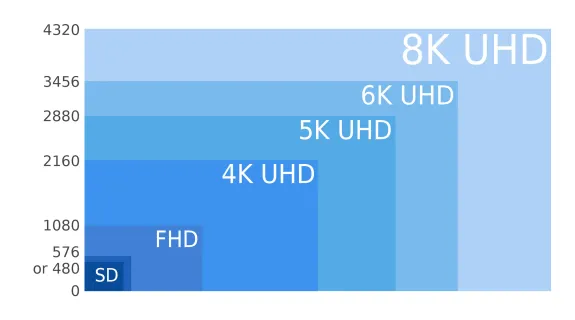In 2025, the rules of content creation have changed. Just a few years ago, 1080p "Full HD" was the gold standard. Today, it's the bare minimum. New data from surveys of content experts and viewers alike shows a clear trend: audiences not only prefer high-quality video, they expect it.
If you're a content creator, educator, or professional, your goal is to engage and retain your audience. In the current media landscape, that means recording crystal-clear 4K content. A grainy, pixelated 1080p feed no longer looks "good enough"; it looks dated.
But what does "4K" actually mean? Why is it so much better? And how can you leverage it to make your content stand out?
This guide will break down what 4k res is, why it's a non-negotiable for professionals, and how a camera like the NearStream VM20 is built to not only capture 4K, but to give you the tools to master it.
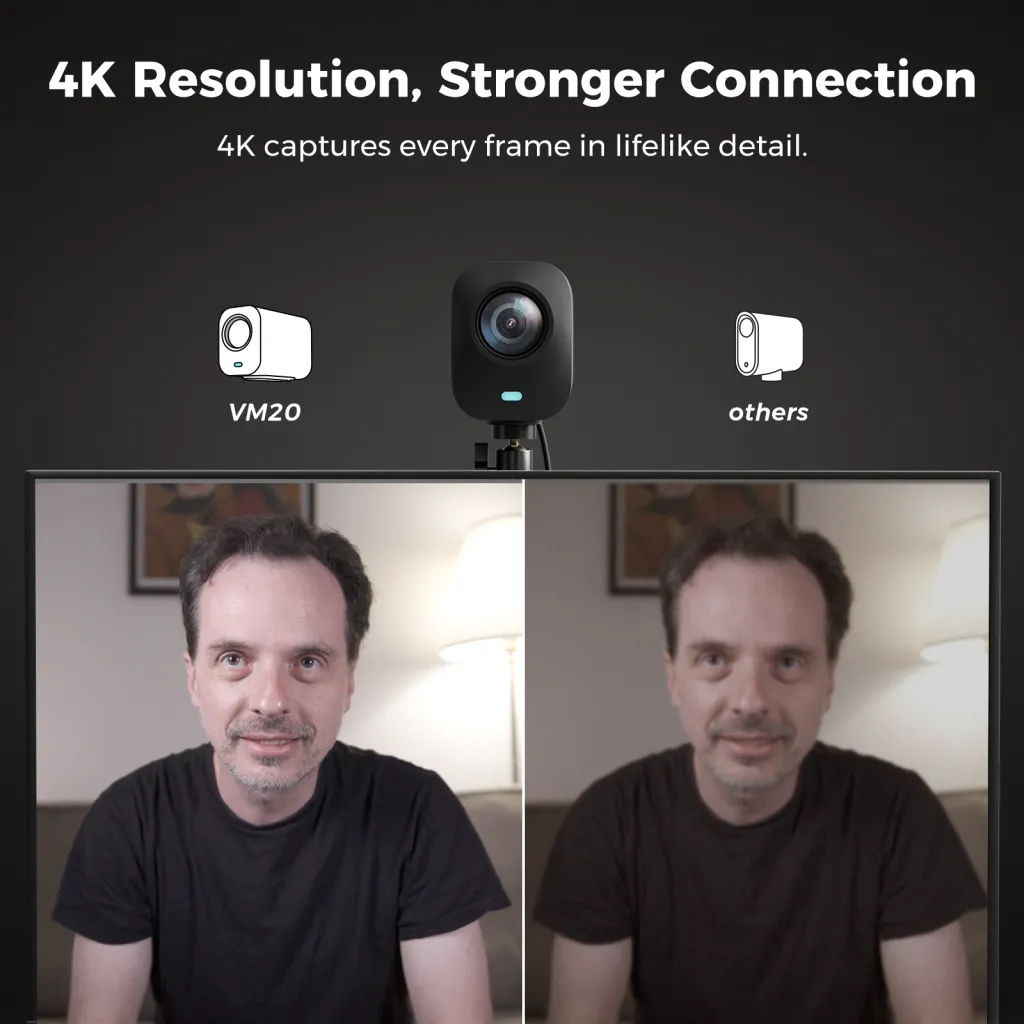
What Res is 4K, Exactly? A No-Nonsense Breakdown
Let's start with the basics. "Resolution" simply describes the number of tiny dots, or pixels, that make up an image. The more pixels you pack into a screen, the higher the image quality and the sharper the detail.
- 1080p (Full HD): This resolution is 1920 pixels wide by 1080 pixels tall. (1920 x 1080). If you multiply those numbers, you get about 2.1 million total pixels.
- 4K (Ultra HD): This resolution is approximately 4,000 pixels wide. The consumer standard is 3840 pixels wide by 2160 pixels tall. (3840 x 2160). This is why you'll also hear it called 2160p.
Now, let's do the math for the 4k res size: 3840 x 2160 = 8.3 million total pixels.
This isn't just a small step up. 4K resolution contains four times the amount of pixel data as 1080p. It's not just "clearer"—it's a fundamentally more detailed, flexible, and professional image.
You may also hear about "progressive scan" (the "p" in 2160p), which means the entire image is loaded at once, versus the older "interlaced" method that loaded every other line, sacrificing quality. All modern cameras, including the VM20, use progressive scan for the cleanest possible image.
4K vs. UHD: Does the Difference Matter for a 4K Monitor Res?
You will often see the terms "4K" and "Ultra High-Definition (UHD)" used interchangeably. Technically, they are slightly different.
- Cinema 4K (DCI): This is the professional cinema standard, established by the Digital Cinema Initiatives. It has a 4k res size of 4096 x 2160. This is what you see on a movie theater screen.
- Ultra HD (UHD): This is the consumer standard for TVs, streaming services, and monitors. It has a resolution of 3840 x 2160.
When you buy a 4k monitor res TV or look at the specs for a camera like the VM20, it is using the UHD 3840 x 2160 standard. For all practical purposes in content creation and streaming, when we say "4K," we mean UHD. It is the dominant format for at-home 4K content.
The 4 Undeniable Benefits of a 4K Camera in 2025
So, why upgrade? What does having 4x the pixels actually do for you? The benefits are immense, especially for solo creators.
Benefit 1: The "Multi-Camera" Hack (Post-Production Flexibility)
This is the most powerful secret of 4K. Because you have 8.3 million pixels to play with, you can crop, reframe, and zoom into your footage in post-production without losing quality.
Imagine you are a solo creator filming a tutorial.
- The 1080p Way: You have to set up two or three cameras to get a wide shot, a medium shot, and a close-up. This is expensive and complex to manage.1
- The 4K Way: You film the entire thing with one VM20 camera in a single wide 4K shot.3 In your editing software, you can create three virtual angles from that one clip:
- Angle 1: The full 4K wide shot.
- Angle 2: You "punch in" 50% for a perfect medium shot. This new "virtual" camera angle is still sharp 1080p.
- Angle 3: You punch in even further for a close-up on your hands or a product. It's still high-quality HD.
With 4K res, you can create a dynamic, professional, multi-camera edit from a single camera and a single take. This saves time, money, and complexity.
Benefit 2: The 4K-to-1080p "Super Sample": Creating Impeccable HD
Many platforms, like Instagram, still cap uploads at 1080p. So why shoot in 4K?
The answer is "super-sampling," or downscaling. When your camera captures a 4K image (8.3 million pixels) and then scales it down to a 1080p file (2.1 million pixels), it is using 4x the amount of data for every single frame.
The result? The sharpest, cleanest, most detailed 1080p video you have ever seen.
- Natively shot 1080p: Looks fine, but can be soft.
- A 4K video downscaled to 1080p: Looks exceptionally crisp, with better color fidelity and far less digital "noise" or grain.
If you want your 1080p content to look better than everyone else's, start with a 4K camera.
Benefit 3: Detail, Clarity, and Professionalism
A 4K res isn't just about technical flexibility; it's about what your audience can see.
- For Online Teaching: Can your students actually read what's on your whiteboard? With 4K, they can.
- For Craft/Cooking Vlogs: Can your audience see the fine texture of your materials or the sizzle of your ingredients? With 4K, they can.
- For Product Reviews: Can viewers see the precise build quality, ports, and text on a product? With 4K, they can.
The NearStream VM20, with its 5MP 1/2.8" CMOS sensor, is designed to deliver "crystal clear imaging".4 This level of detail is critical for conveying information and building trust with your audience. 1080p can look soft and amateurish in comparison.

Benefit 4: Future-Proofing Your Content
The transition to 4K is already here. YouTube, Facebook, and Netflix all support and promote 4K content. Every new television and most new computer monitors have a 4k screen res.
Filming in 1080p in 2025 is like filming in 480p back in 2010. Your content will look visibly dated in a year or two.
By shooting in 4K now, you are creating an archive of high-quality, evergreen content that will look professional for years to come. You are future-proofing your brand and your work.

Beyond the Sensor: How the VM20 Maximizes its 4K Res
A 4K sensor is great, but it's only half the story. The true power comes from how the camera allows you to use that resolution. This is where the VM20's design stands out.
The "Hybrid Zoom" Power: 4K Res + 10x Optical Zoom
Most webcams only have "digital zoom," which is just a fancy word for cropping, and it destroys image quality. The VM20 features a true 10x optical zoom lens.4 This is a physical, lossless zoom that brings you closer without sacrificing a single pixel.
The VM20's "40X Hybrid Zoom" 4 is the combination of its two best features:
- You use the 10x optical zoom to get a crystal-clear, close-up shot from a distance.
- You then use the power of the 4K sensor to crop or digitally zoom even further—up to 4x—while still maintaining a sharp HD image.
This combination gives you a level of zoom and framing flexibility that is simply impossible for any other camera in its class.

Remote Control: Putting 4K Presets in Your Hand
A powerful 4K zoom camera is useless if you have to run over and fiddle with it mid-stream. The VM20 is built for solo creators, and its "secret weapon" is the 360-degree RF remote control.10
This remote lets you save and recall up to three custom camera presets.4 This means you can:
- Preset 1: A wide 4K shot of your entire studio.
- Preset 2: A 5x optical zoom shot on your face.
- Preset 3: A full 10x optical zoom shot on your whiteboard or product.
During a live stream or recording, you can "direct" your own show, switching between these professional, high-quality angles with a single button press.
Plug-and-Play 4K: No Drivers, No Hassle
In the past, 4K cameras required expensive capture cards and complex software. The VM20 is a UVC (USB Video Class) device.14
This means it's 100% plug-and-play, just like a standard webcam.3 You plug it into your computer's USB port, and it just works. Your favorite software—OBS Studio, Zoom, Microsoft Teams, etc.—instantly recognizes it as a 4K camera.4 No drivers, no setup, no frustration. It makes 4K streaming accessible to everyone.

The Future of 4K: Is It Too Late or Too Early?
It's the perfect time.
While you may hear about 8K (33 million pixels), that technology is not practical for 99.9% of creators. The file sizes are massive, the bandwidth required for streaming is unrealistic, and virtually no one has an 8K screen.
We are solidly in the 4K era. 1080p is now the "legacy" format, and 4K is the new professional standard. It is the sweet spot of incredible quality, manageable file sizes, and audience-ready technology.
Conclusion: Stop Settling for "Good Enough"
In 2025, "good enough" is no longer good enough. Your audience expects and deserves better. Upgrading to 4K isn't just a minor "spec bump"—it's a fundamental change in your production capability.
It gives you the flexibility to fake a multi-camera shoot, the power to create "super-sampled" 1080p video that blows away the competition, and the professional-grade detail that builds authority and trust.
A camera like the NearStream VM20 takes this a step further. It doesn't just give you a 4K sensor; it gives you the tools to use it—combining it with a 10x optical zoom and one-click remote presets. It's not just a 4K camera; it's a 4K production studio.
If you're ready to elevate your content and future-proof your brand, the move to 4K isn't a question of "if," but "when." And the time is now.
Ready to make the leap? Explore the NearStream VM20 4K camera and see what 4K can do for your content.
Frequently Asked Questions (FAQ) on 4K Resolution
1. What res is 4K?
For consumer electronics, 4k res is 3840 x 2160 pixels. This is also known as Ultra HD (UHD) or 2160p. It has four times the total pixels of 1080p Full HD.
2. Is 4K really that much better than 1080p?
Yes. 4K has 4x more pixels (8.3 million vs. 2.1 million). This results in a much sharper, more detailed image. It also gives you incredible flexibility in post-production to crop and reframe your video without any visible loss of quality.
3. What is the 4k res size in total pixels?
The total number of pixels in a standard 4K (UHD) image is 8,294,400 (3840 multiplied by 2160), which is typically rounded to "over 8 million pixels."
4. Do I need a 4k monitor res to watch 4K content?
To see the full, native 4K detail, yes, you need a 4K-capable screen. However, even when viewed on a 1080p screen, a 4K video will look significantly better than a native 1080p video. This is due to a process called "super-sampling" or "downscaling," where the higher-quality 4K data results in a crisper, more detailed 1080p image.
5. Is 4K the same as UHD?
Technically, "Cinema 4K" is 4096 x 2160. "Ultra HD (UHD)" is 3840 x 2160. However, in the consumer market for TVs, monitors, and cameras like the VM20, the terms "4K" and "UHD" are used interchangeably to mean 3840 x 2160.
6. Is 8K the new 4K? Should I just skip 4K?
No. 8K is not a practical or necessary format for the vast majority of content creators. The file sizes are enormous, the streaming bandwidth requirements are unrealistic, and your audience does not own 8K screens. 4K is the current and future-proof standard for professional content creation.
Cited works
- Multi-Cam 4K Video Camera Review: NearStream VM20 for Pro-Level Streaming, accessed November 6, 2025.https://www.nearstream.us/blog/nearstream-vm20-multi-cam-video-camera-review
- Everything You Need to Know About Multi-Camera Live Streaming - Switcher Studio, accessed November 6, 2025.https://www.switcherstudio.com/blog/multi-camera-live-streaming
- NearStream VM20 4K Streaming Camera - Full review, overview and comparison - YouTube, accessed November 6, 2025.https://www.youtube.com/watch?v=KCXYI8QRPlc
- NearStream VM20 4K Streaming Camera Review | Zoom, Audio, Low Light, Great for YouTube & Twitch, accessed November 6, 2025.https://www.youtube.com/watch?v=v37VhLSj7xc
- NearStream VM20 4K CAMERA: Live Streaming Made Easy - YouTube, accessed November 6, 2025.https://www.youtube.com/watch?v=oHmo-Bg20FQ
- NearStream VM20 4K Webcam with 10X Optical Zoom Tutorial & Review - YouTube, accessed November 6, 2025.https://www.youtube.com/watch?v=qzP9ai7_2CA
- Effortless Streaming Set Up with NearStream VM20 — John's In-Depth Review, accessed November 6, 2025.https://www.nearstream.us/blog/nearstream-vm20-effortless-streaming-set-up-review
- Sony and DJI mic 3 VS NearStream. Can a budget system compete? - YouTube, accessed November 6, 2025.https://www.youtube.com/watch?v=tbmwDRY2uco
- Is the Nearstream VM20 better than a Mirrorless Camera? 4K 40X Zoom Live-streaming and Podcasting - YouTube, accessed November 6, 2025.https://www.youtube.com/watch?v=ps0-eusufe8
- How to Use the NearStream VM20 Smart Remote Controller: A Step-by-Step Guide, accessed November 6, 2025.https://www.youtube.com/watch?v=Dny4IQsPyFk
- How to Use Remote Control of NearStream VM20? - YouTube, accessed November 6, 2025.https://www.youtube.com/watch?v=qu4HfZayrv0
- Tested: How to Control Effortlessly Multi-Cam Stream with NearStream VM20, accessed November 6, 2025.https://www.nearstream.us/blog/control-multi-camera-livestream-alone-nearstream-vm20
- NearStream VM20 4K Streaming Camera - B\&H, accessed November 6, 2025.https://www.bhphotovideo.com/c/product/1887127-REG/nearity_aw_vm20_vm20_4k_streaming_camera.html
- The access date is November 6, 2025.https://en.wikipedia.org/wiki/USB_video_device_class#:~:text=The%20USB%20video%20device%20class,converters%20and%20still%2Dimage%20cameras.
- USB video device class - Wikipedia, accessed November 6, 2025.https://en.wikipedia.org/wiki/USB_video_device_class
- What is a UVC camera? [Answered] - Reolink, accessed November 6, 2025.https://reolink.com/blog/uvc-camera/
- USB Video Class (UVC) Explained: Revolutionizing Video Transfer | Synopsys Blog, accessed November 6, 2025.https://www.synopsys.com/blogs/chip-design/uvc-device-video-streaming.html
- How to Use the VM20 Streaming Camera: A complete user manual - NearStream, accessed November 6, 2025.https://www.nearstream.us/help-center/vm20-streaming-camera-user-guide-manual
- How to Teach Online Using OBS for Zoom and Other Virtual Meetings. Share Multiple Cameras - YouTube, accessed November 6, 2025.https://www.youtube.com/watch?v=-JcGy5fCE1w
- Engage Students with VIDEO Lessons - OBS Tutorial for Teachers - YouTube, accessed November 6, 2025.https://www.youtube.com/watch?v=suu6_eY6xWM
- Complete OBS Tutorial for Teachers, Trainers, and Video-makers - YouTube, available November 6, 2025.https://www.youtube.com/watch?v=wO2gswOEVAQ
- Tutorial videos - NearStream, accessed November 6, 2025.https://www.nearstream.us/academy
- How to use Content Camera in Microsoft Teams - YouTube, accessed November 6, 2025.https://www.youtube.com/watch?v=2pVw6iWRbJE