Ever tried going live late at night, only to end up with a grainy, dark, and unwatchable video? You’re not alone. For many content creators, game streamers, or solo podcasters, poor low-light performance and complex camera setups are constant frustrations, especially when you're working with a tight budget. Most affordable webcams struggle in dim environments, and upgrading to pro-level gear often means spending $700 or more.
If you’re looking to save money but still want a live streaming camera that performs well in low-light conditions, would the NearStream VM20 under $300 be a good option? YouTuber @Roam it Ralph recently put the VM20 through a full test, and his honest, hands-on review gives us a clear picture of what this camera can really do.
Late-Night Game Streaming? The VM20 captures Roam clearly in the dark
Roam kicked things off by testing the VM20 in a dimly lit room. His reaction? "It surprisingly does really well in low-light settings."
Unlike many cheap webcams that crumble in the dark, the VM20 keeps your image sharp, clear, and professional-looking even without extra lighting equipment.
| Feature | NearStream VM20 | Built-in Laptop Cam | Sony ZV1 |
| Resolution | 4K | 720p or 1080p | 4K |
| Low-light clarity | Good | Poor | Good |
| Price | Under 💲300 | Already included | ~💲750 |
Based on the comparison above, we can see the NearStream VM20 stands out as the smart choice for creators who want pro-level clarity without breaking the bank. Whether you're streaming a late-night gaming session, hosting a podcast from your bedroom, or taking video calls in a dimly lit room, the VM20 delivers crisp, noise-free 4K video—without the need for fancy lighting setups.

Unlike built-in laptop cameras that struggle in the dark, or the expensive Sony ZV1, the VM20 hits the perfect balance: high performance, reliable low-light clarity, and a price tag under $300.
Real-Life Noise Test: VM20 Cuts 60% of Drone Noise for a Cleaner, Distraction-Free Stream
It also includes AI-powered noise cancellation. To test this feature, Roam started a drone next to the NearStream VM20. The drone’s noise typically reaches around 85–90dB, which is comparable to the sound level of heavy traffic or a vacuum cleaner.
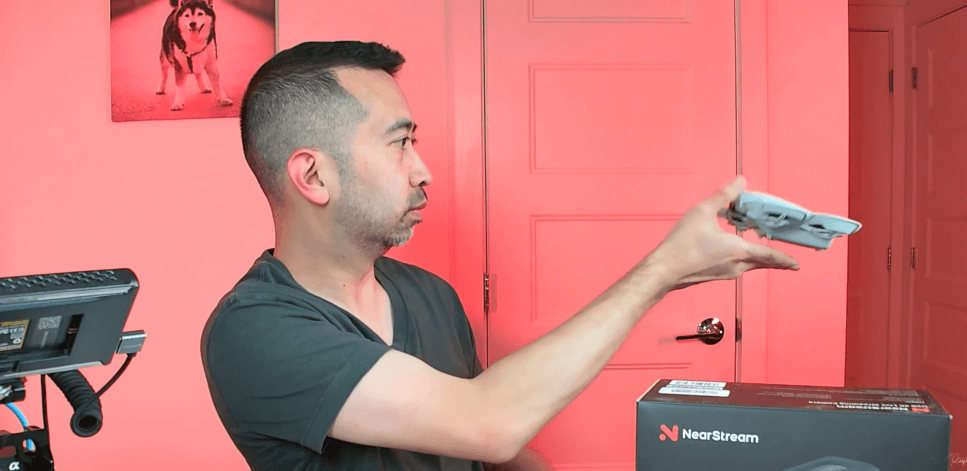
When he activated the noise cancellation mode, the drone’s noise was reduced by 60%, which is like turning down the sound of a vacuum cleaner from a loud roar to a low hum, or reducing the noise of a busy street to a background hum that’s easy to ignore. This level of noise cancellation could make your voice clearer, allowing you to focus on his stream without being overly distracted by the background noise.

Move Freely While Streaming from Home: Built-in 360° Microphones
This feature essentially means that the VM20 can capture clear, high-quality audio from any direction within a 16-foot radius, without requiring the user to stay in a fixed position. Whether you're walking, turning, or moving around the room, the 360° microphone array ensures your voice remains crisp and clear.

This is particularly useful for streamers or content creators who often move around while engaging with their audience or performing activities like unboxing, live demos, or gaming. It allows for greater freedom of movement during live streaming or recording.
So, is the NearStream VM20 the Best Choice for You?
If you’re looking for an easy-to-use, high-quality streaming camera without a hefty price tag, the NearStream VM20 is a top contender in its class. Offering 4K resolution, solid low-light performance, and excellent audio capture, it provides everything you need for professional-grade streaming without breaking the bank.
Take it from Roam, who spent an entire week battling with outdated gear—adjusting settings and troubleshooting drivers—only to get mediocre results. With the VM20, he simply plugged it in and was ready to go.
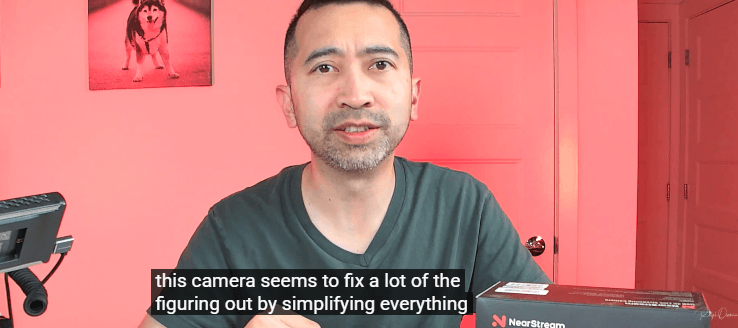
So, is it the right choice for you? If quality, convenience, and affordability are what you’re after, it’s hard to argue against the VM20.
FAQs
Can I use the VM20 with OBS or YouTube Live?
Yes, it supports RTSP and works seamlessly with platforms like OBS, YouTube, and more.
Does it need special software to set up?
No, it’s plug-and-play. Just connect via USB-C or HDMI and start streaming.
Can I upgrade the audio if needed?
Absolutely. The VM20 includes a 3.5mm input, so you can plug in an external mic for enhanced sound.
Can I use multiple VM20 cameras in a stream?
Yes, thanks to the RJ45 port, you can easily set up multi-camera angles for your broadcast.





































































