Imagine you’re streaming live, showcasing a product to your audience. You want them to see every detail, but you also want to build a personal connection by showing your facial expressions and reactions. How can you make your stream more dynamic and engaging?
Upgrading to more advanced streaming gear could help, but those professional cameras often come with a sky-high price tag and require complicated setups. Fortunately, the NearStream VM20 is here to change that. For under $300, this 4K video camera not only provides multi-cam support but also offers superior flexibility. You can easily integrate multiple 4K video cameras into your setup to enhance your streaming experience. To help users fully understand the potential of the NearStream VM20, popular YouTuber @Greg Toope took the camera for an extensive, hands-on review. Keep reading as we dive into Greg’s insights and explore what makes this camera for OBS the perfect solution for your streaming setup.
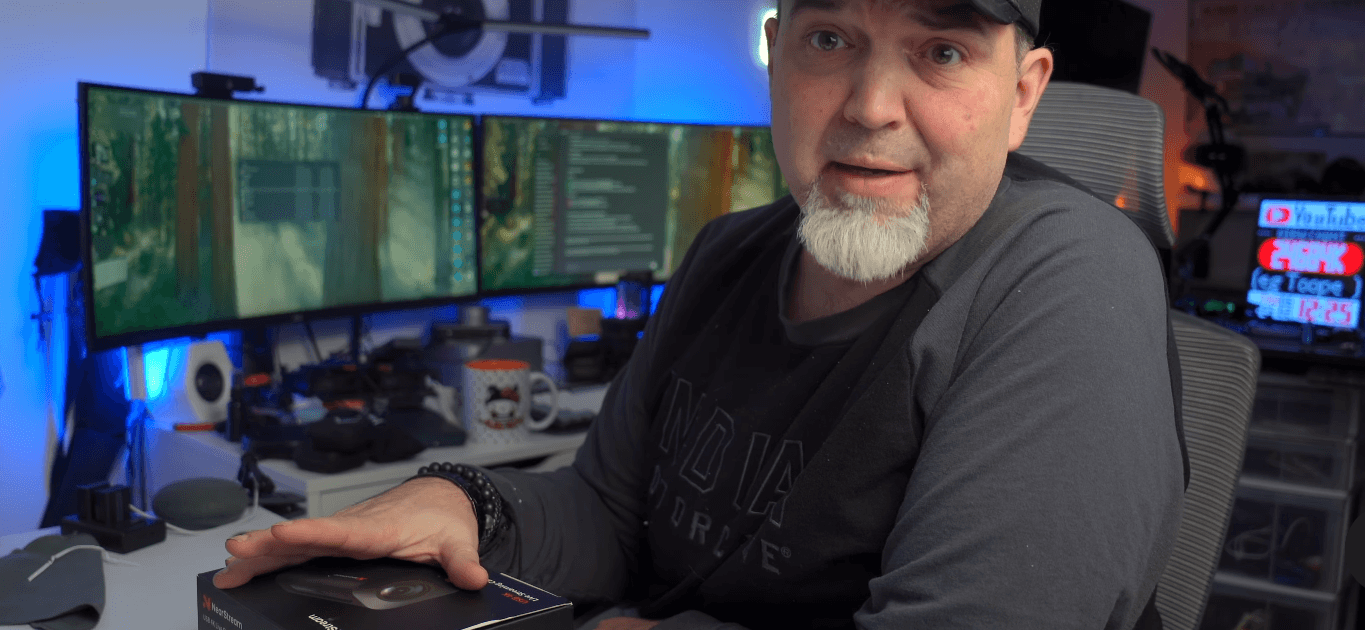
Show the Product, Show Your Face: Multi-Cam Helps You Attract More
Greg Toope uses two NearStream VM20 4K video cameras in his livestream setup, creating a simple yet highly professional multi-cam streaming system. One camera is fixed on his keyboard, while the other focuses on capturing his facial expressions.
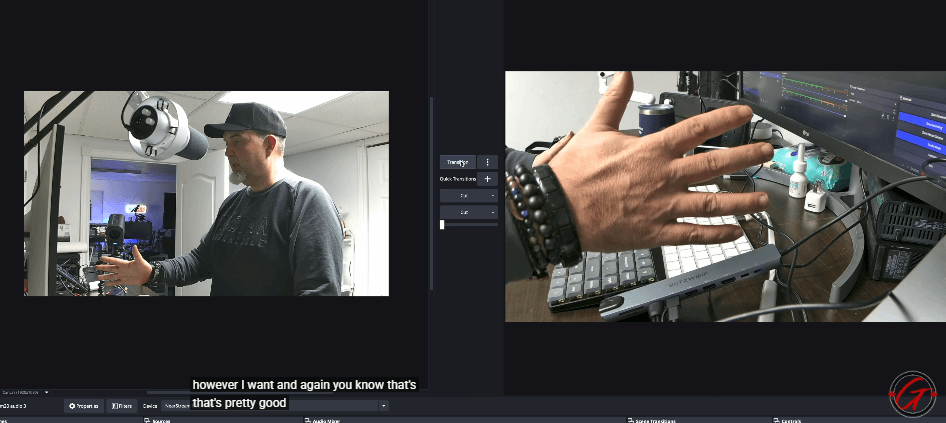
“Honestly, I’m surprised at how good the quality is. It’s way better than I expected, so I think it’s actually really good.”
Seamless Dual-Cam Switching for Face and Product Shots
In the video, we see Greg using two VM20 cameras to switch effortlessly between his face and hands — capturing both his expressions and the product details in real time. The entire process is buttery smooth, with zero lag or stutter.

For streamers and educators, this means no more awkward pauses or jump cuts. You can demo a product, then react to your audience, all without breaking the flow — keeping viewers engaged and your presentation looking polished and professional.
4K Clarity That Captures Every Facial Detail
Greg placed the VM20 at a reasonable distance — no fancy lighting, just the soft glow of a desk lamp in a dim room. Yet the image? Still sharp. When he zoomed in, you could literally see the texture of his skin, even the tiny blemishes on his face.
Why does that matter? Because not everyone streams in a perfectly lit studio. Maybe you’re going live at midnight, in your bedroom, sharing real talk with your audience. Or you’re doing a product demo where details matter — like showing a scratch on a phone or the stitching on a handmade wallet. The VM20 doesn’t just keep up — it makes sure your viewers don’t miss a thing.
Not Just for Studios: How Multi-Cam is Changing Solo Streaming?
Multi-cam isn’t just for studios anymore — it’s becoming an essential tool for solo creators who want to add depth, trust, and clarity to their content. Here are a few typical use cases:
🛍️ Livestream Sellers
When you’re pitching a product live, your audience is wondering two things:
- What does it actually look like?
- Can I trust the person selling it?
That’s where a dual-camera setup becomes your secret weapon:
- Camera A: Focused on your face — capturing your expressions, eye contact, and tone of voice to build credibility.
- Camera B: Focused on the product — highlighting texture, fine details, materials, and packaging in real time.
With clear visuals and honest reactions, viewers are more likely to stay, engage, and buy.
🔍 Tech Reviewers & Tutorial Creators
If you're reviewing gadgets, filming tutorials, or doing unboxings, viewers expect precision and personality.
- Camera A: A top-down or angled shot of your workspace — showing the unboxing process, device connections, and usage.
- Camera B: A front-facing shot — capturing your genuine reactions, thoughts, and explanations.
Compared to single-camera videos, multi-cam instantly upgrades your content, making it feel more polished, transparent, and trustworthy.
OBS + VM20 = Smooth Multi-Cam Experience
For beginners, using OBS for streaming can feel a bit challenging. However, Greg Toope discovered that the NearStream VM20 offers an incredibly straightforward setup process.
"It's actually very easy to connect the VM20 to OBS," he said.
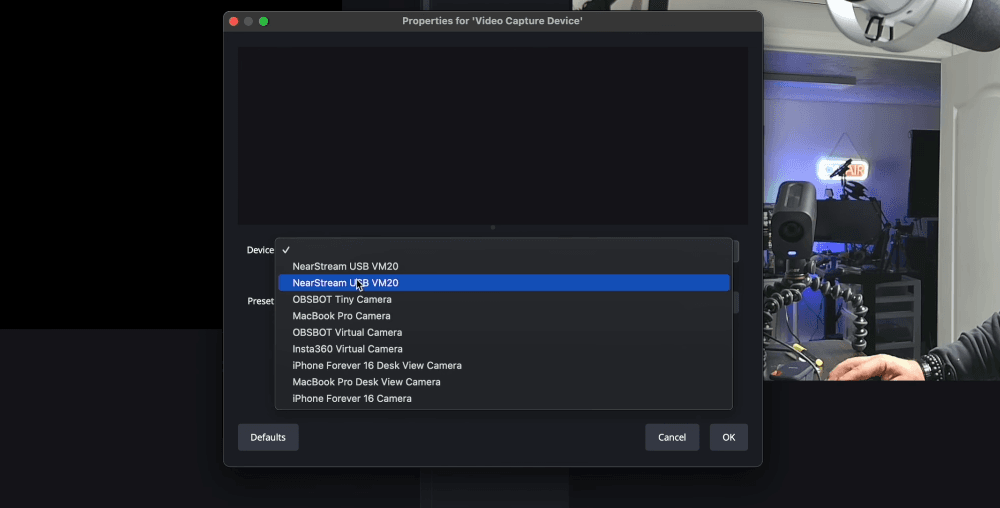
Greg specifically mentioned that the plug-and-play feature of the NearStream VM20 meant he didn’t need to install any drivers or go through complex configurations. He simply connected it via USB and was ready to go. This is especially beneficial for content creators who are just starting out in the world of live streaming or video production.
Why is Easy OBS Setup Crucial for You?
- Saves Time: No complicated installation process, so you can quickly dive into streaming or recording. ⏱️
- Plug-and-Play: No extra hardware or complicated configurations, making it ideal for creators of any skill level. 👍
- Seamless Connection: Fully compatible with OBS and other mainstream software, allowing for direct control and smooth recording. 🎥
The Cost of a Pro-Level Setup—And How the VM20 Saves You Big
Here’s what a traditional multi-cam setup might cost:
- Sony ZV-1 (x2) = $1,500 💸
- Elgato Cam Link 4K (x2) = $260 💳
- OBS Stream Deck or ATEM Mini = $300 🖥️
- USB Audio Interface + Mic = $200–$400 🎤
Total: ~$2,260+ 😱
Now compare that to:
- NearStream VM20 (x2) = $598 💰
- No capture cards, no interface, no switching deck needed. ✨
Savings: Over $1,600 and way fewer headaches. 😎
Greg’s Answer: Is Multi-Cam with Multiple VM20s the Right Choice for You?
For Greg, the answer is clear: Yes.
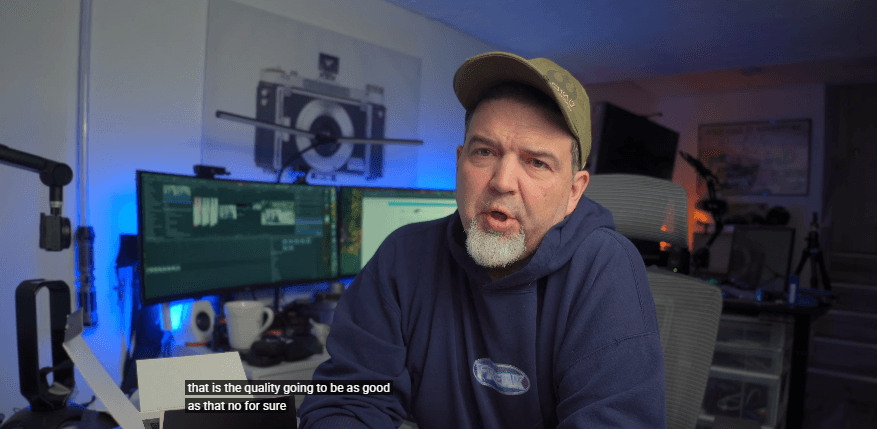
Whether you want to enhance your product presentation or establish a stronger emotional connection with your audience through more interaction, a multi-camera setup with multiple VM20 cameras can help you achieve these goals, providing a more professional and engaging streaming experience.



































































