High-quality video is always crucial for engaging your audience, whether you’re a beginner streamer, an online educator, or someone who frequently participates in video conferences. However, professional-grade equipment like DSLR cameras for streaming often comes with a hefty price tag — something many content creators might not be able to afford.
So, is there a 4K camera for live streaming that can deliver near-DSLR quality at a more budget-friendly price? The answer is: NearStream VM20. In this blog post, we’ll dive into @Lo Know's review of the VM20 to see if this live streaming camera can truly deliver professional-level streaming quality at a fraction of the price.
What Are Key Factors for Choosing the Best Live Streaming Camera?
When choosing a live streaming camera, there are a few things you need to keep in mind:
- Image Quality: A good live streaming camera should provide clear, lifelike images, especially for those who need to showcase details—like in product demos or classroom live streams.
- Low-Light Performance: Many live streaming cameras take place in less-than-ideal lighting. How well your camera performs in low light is key.
- Zoom & Field of View: Zoom capabilities and field depth are crucial for keeping the picture sharp and flexible during your live stream.
Connection Options: USB, HDMI, Ethernet—different connections work best for different live streaming setups. - Audio Quality: Good audio is just as important as good video. A quality mic or external microphone options can really elevate your live streaming experience.
NearStream VM20 Review: Is It the Ideal Streaming Camera for Beginners?
Lo Know, a professional tech reviewer, tested the NearStream VM20 alongside a DSLR camera for streaming, and here’s what he had to say:
Image Quality: NearStream VM20 vs DSLR Camera for Beginners
Lo Know noted that the image quality from the VM20 is impressively close to that of a DSLR camera for streaming. While it doesn't have all the high-end features of a DSLR camera for beginners, the clarity, color accuracy, and detail it provides are more than enough for most streaming needs.
“The real highlight here is the price. The VM20 costs a fraction of what a DSLR camera for streaming or 4K camera for live streaming would, so if you're looking to stream, create content, or even do Zoom calls, this camera gets the job done.”
Can the VM20 Perform Well in Low-Light for Live Streaming?
Lo Know: Yes!
Low-light performance is often a weak point for DSLR cameras for streaming. The VM20, with its 1/2.8-inch sensor, holds up surprisingly well in dim environments. Lo Know turned off the main light source in his setup, and despite the background lighting, the image remained clear, with rich details.

“Even in low light, the VM20 kept the image sharp and didn’t break or compress the image. It auto-compensates for the lack of light really well. I think it performs exceptionally in darker settings.”
So, whether you're doing a Zoom meeting in a dim room or streaming late at night, the VM20 will give you a solid experience. Of course, for both the VM20 and DSLR cameras for streaming, good lighting is still key to achieving the most detailed picture.
One-Click Zoom: Take Control of Your Live Stream with the VM20
Lo Know highlighted a unique feature of the VM20—its remote control. This allows you to easily adjust the focus and zoom settings during your stream. With up to 40x zoom (10x optical + 4x digital), you can easily fine-tune the focus to ensure your image is always sharp.
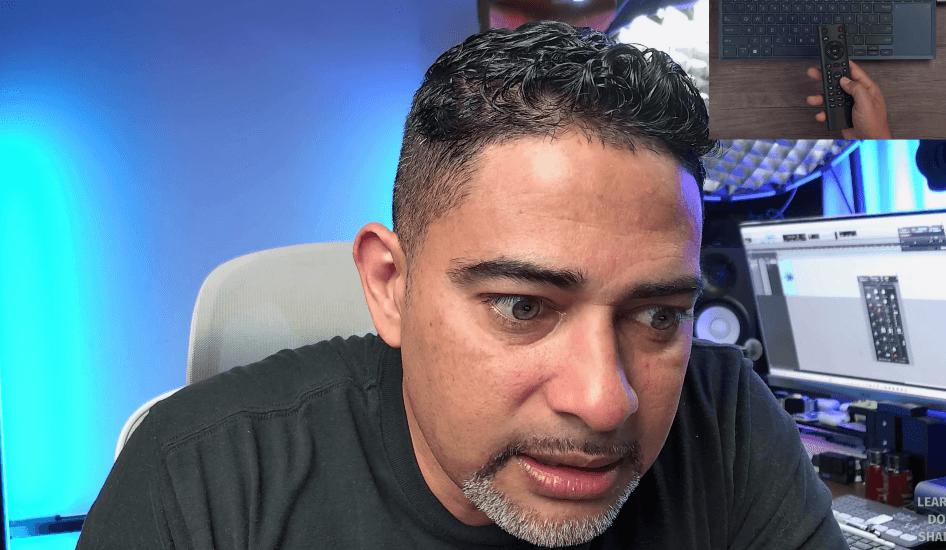
“Unlike most webcams, the VM20 has optical zoom, not just digital zoom. Digital zoom can distort the image, but the optical zoom on the VM20 keeps details intact. That’s a big win.”
Who Should Use the NearStream VM20?
Lo Know recommends the VM20 for anyone who wants 4K quality for live streaming without breaking the bank. It's especially ideal for those who were planning on buying a DSLR camera for streaming or a 4K camera for live streaming, but don’t want to spend that much.
“If you already own a DSLR camera for streaming or live streaming camera, you can use the VM20 as an overhead or secondary camera. Its depth of field is great, keeping everything in focus—perfect for product demos or streaming setups.”

NearStream VM20 vs DSLR Camera for Streaming: Which One’s Right for You?
Feature | NearStream VM20 | DSLR Camera for Streaming |
| Image Quality | 4K HD quality, auto image optimization | Typically higher resolution, but depends on lens and sensor combo |
| Zoom | 10x optical zoom + 4x digital zoom | Optical zoom (varies by lens) |
| Connectivity | USB (plug-and-play), HDMI, RJ45 (Ethernet) | Requires HDMI or SDI connection, more complex setup |
| Low-Light Performance | Sony starvis sensor performs well in low light | Great low-light performance, but depends on lens and sensor |
| Autofocus | Smart autofocus with AI optimization | Autofocus is slower on most DSLR cameras for streaming |
| Weight & Portability | Lightweight, portable, ideal for live streaming, meetings | Heavy, often requires additional stabilizers and rigs |
| Ease of Use | Plug-and-play, beginner-friendly | Steeper learning curve, especially for setup and adjustments |
| Suitable Use Cases | Live streaming, video conferences, online education, personal content creation | Professional photography, film production, high-end shooting |
| Audio | Built-in 360° noise-canceling mic, supports external mics | No built-in mic, must use external mic |
| Price | Affordable, high value for the price | Expensive, especially with lenses and accessories |
| Real-time Monitoring | Plug-and-play USB for video and audio | Requires additional equipment or software to monitor |
| Best For | Beginners, budget-conscious users, new streamers | Professional photographers, users needing high flexibility |
As you can see, NearStream VM20 is a camera specifically designed for live streaming, featuring 4K HD quality, smart autofocus, built-in noise-canceling mic, and plug-and-play USB connectivity. On the other hand, DSLR cameras can also be used for streaming, but they require additional setup, lack built-in audio, and are bulkier and more expensive. Therefore, for beginners, or those prioritizing convenience, the VM20 is the better choice.
FAQs
Can the VM20 support multiple connections?
Yes! The VM20 can support multiple cameras at once, making it perfect for multi-angle shots during your live stream.
Can I use the NearStream VM20 for professional broadcasts?
Yes, while it's a more affordable option, the VM20 offers professional-grade image quality and features like 40x zoom, making it a great choice for most professional broadcasting needs.
How does the VM20 compare to other live streaming cameras in terms of price?
The VM20 is significantly more affordable than most DSLR cameras and other high-end live streaming cameras, offering excellent value for money.
What kind of lighting works best with the VM20 for optimal performance?
For the best performance with the VM20, it's ideal to use soft, diffuse lighting, such as LED ring lights or softboxes, which will help illuminate your face or subject evenly. While the VM20 performs well in low-light conditions, having good lighting will really bring out the sharpest details and improve color accuracy. Ideally, position your light source at a 45-degree angle from your face or subject for the most flattering and clear image.
Does the VM20 require an additional capture card for streaming?
No, the VM20 has built-in USB connectivity for easy plug-and-play setup, so no capture card is needed.
Can the NearStream VM20 be used for video conferencing or Zoom calls?
Yes, its high-quality video and audio capabilities make it perfect for professional video conferencing or Zoom calls.
What type of users would benefit most from the NearStream VM20?
Ideal for beginners, budget-conscious content creators, and those looking for high-quality live streaming without a hefty price tag.
How does the VM20's low-light performance compare to DSLR cameras?
The VM20 performs admirably in low light, offering clear, high-quality video even without additional lighting, whereas DSLR cameras may require extra lighting or struggle in dark settings.









































































