In 2025, over 207 million creators are producing videos across YouTube, Twitch, and more—many needing to extract audio from video for podcasts, edits, or repurposing. This guide shows you how to do it easily, on any device.
In this article, we’ll walk you through the best tools to extract audio from video, including:
- Adobe Premiere Pro
- CapCut
- iMovie
- Audacity
- VLC Media Player
- InShot
- Audio Extractor (Android)
- QuickTime Player
- DaVinci Resolve
Whether you’re editing on desktop or mobile, free or pro, we’ve got you covered.
Why Extract Audio from Video? Beyond Basic Editing
Separating audio from video isn’t just a technical trick – it’s a creative superpower:
Rescue Imperfect Recordings: Remove background noise (construction, wind, chatter), hums, or sudden spikes without altering visuals.
Example: A travel vlogger eliminates motorbike sounds from a Bali temple scene.
Legal & Licensing Flexibility: Replace copyrighted music instantly. Add royalty-free tracks or custom scores post-production.
Example: A YouTuber swaps a popular song for Epidemic Sound track after a copyright claim.
Multilingual Content Expansion: Record voiceovers in Spanish, Hindi, or Japanese without re-shooting footage.
Example: A SaaS company localizes a product demo for 6 markets using 1 video.
Repurpose Content Strategically: Transform webinars into podcasts, TikTok videos into Instagram Reels audio, or tutorials into voice-guided tutorials.
Example: A marketer turns a 60-minute LinkedIn Live into 12 podcast episodes.
- Advanced Sound Design: Layer ambient sounds (rain, cafe chatter) or Foley effects (footsteps, door creaks) with surgical precision.
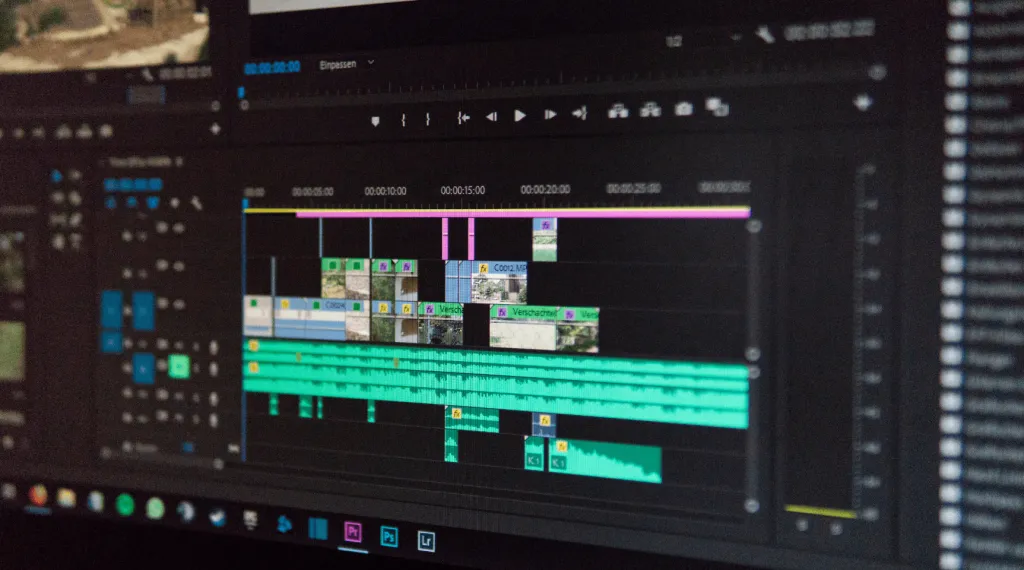
Audio Extract from Video Demystified: It’s Simpler Than You Think
"Audio extraction," "audio splitting," or "detaching audio" all mean one thing: decoupling the sound waveform from the visual frames in your video file (MP4, MOV, AVI, etc.).
How It Works Technically:
Editing software reads the video’s container (e.g., MP4), identifies the audio stream (usually AAC or MP3), and extracts it into a standalone audio file (WAV, MP3). No complex coding needed!
Myth Busting: ❌ "You need expensive software" → Free tools like Audacity or VLC work perfectly. ❌ "Quality always degrades" → Exporting as WAV preserves lossless quality. ❌ "It takes hours" → Most extractions finish in under 60 seconds.
How to Extract Audio from Video: 3 Universal Steps
Regardless of your software, these core steps apply:
Step 1: Import Your Video
- Formats Supported: MP4, MOV, AVI, MKV, FLV, WMV (varies by tool).
- Pro Tip: Struggling with a "corrupted file"? Convert it first using HandBrake (free).
Step 2: Extract/Separate the Audio Track
- Software Terminology Varies:
- Adobe Premiere Pro: "Extract Audio"
- iMovie: "Detach Audio"
- CapCut: "Separate Audio"
- VLC: "Convert" > Choose Audio Format
- Critical Setting: Ensure "Delete Original Audio" is UNCHECKED to preserve your source file.
Step 3: Export & Format Your Audio File
Choose Wisely:
Format | Quality | File Size | Best For |
WAV | Lossless (CD) | Very Large | Music production, mastering |
FLAC | Lossless | Large | Archiving high-fidelity audio |
AAC | High | Medium | YouTube, iOS devices |
MP3 | Good | Small | Podcasts, social media |
Record Clean Audio from the Start with NearStream Hardware
While extracting audio is helpful for editing, starting with clean, high-quality recordings saves even more time.
NearStream’s hardwares—like the AM25X condenser microphone —help creators capture crisp, balanced audio from the start. Whether you’re filming interviews, tutorials, or livestreams, you can use NearStream gear to separate vocal and background tracks live, minimizing the need for post-production extraction.
This is especially useful when working with background music, where balancing levels and clarity is key. With the AMIX40U, for example, you can monitor, EQ, and mix live sound and background music in real-time, making your audio editing process much smoother.

The 9 Best Tools to Extract Audio from Video
1. Adobe Premiere Pro: Frame-Perfect Extraction
- Best For: Filmmakers, agencies, advanced editors.
- Cost: $35.99/month (Creative Cloud).
- Key Strengths:
- Extract audio from 8K/VR footage.
- Edit audio in Adobe Audition with one click.
- AI-powered "Remix" tool adjusts music length automatically.
- Step-by-Step:
- Create New Project > Name.
File>Import> Select video.- Drag clip to timeline.
- Right-click clip >
Replace With After Effects Composition(optional). - Right-click >
Extract Audio→ Creates new audio track below. File>Export>Media> Format:WAVorMP3.
2. CapCut: Cross-Platform Sound Splitting
- Best For: TikTok/Reels creators, quick edits.
- Cost: Free (Pro features $7.99/month).
- Key Strengths:
- Extract audio + auto-captions in one click.
- AI voiceover generator (120+ voices).
- Direct upload to TikTok/YouTube.
- Mobile Tutorial:
- Open CapCut > Tap
+ New Project. - Select video > Tap
Add. - Tap video clip in timeline > Select
Audio(bottom menu). - Tap
Extract>Extract Audio. - Save as MP3 or add to Media Library.
- Open CapCut > Tap
3. iMovie (Apple Ecosystem Standard)
- Best For: Mac/iPhone beginners.
- Cost: Free (pre-installed on Apple devices).
- Hidden Gem: Use
Audio Enhancementsto reduce noise AFTER extraction. - Mac Workflow:
- Drag video into timeline.
- Right-click clip >
Detach Audio(audio drops below video). - Click audio track >
File>Share>File. - Select
Audio Only> Export as M4A or AIFF.
4. Audacity (Free & Open-Source)
- Best For: Podcasters, audio purists.
- Cost: Free.
- Pro Tip: Use
FFmpeg libraryto import MP4/MOV directly. - Advanced Technique:
File>Import>Audio> Select video file.- Tracks show as stereo waveform.
- Edit audio (cut noise, normalize volume).
File>Export> ChooseMP3orWAV.- Embed metadata (artist, album, genre).
5. VLC (The Swiss Army Knife)
- Best For: Tech-savvy users, batch conversions.
- Cost: Free.
- Power User Hack: Convert 50 videos to audio overnight:
Media>Convert / Save>Addmultiple videos.- Click
Convert/Save. - Profile:
Audio - FLACorAudio - MP3. - Set destination folder >
Start.

6. InShot (Mobile Editing King)
- Best For: Android/iOS social creators.
- Cost: Free (watermark removed via subscription).
- Unique Feature: Extract audio AND add new music in <60 seconds.
- Android Guide:
- Open video > Tap
Musicnote icon. - Tap
Tracks>Video Track. - Tap
Extract> Save as MP3.
- Open video > Tap
7. Audio Extractor (Android Specialist)
- Best For: Pure extraction on Android.
- Cost: Free.
- Advantage: Trims audio before export (unlike most tools).
- Workflow:
- Tap
Select Video> Choose file. - Drag sliders to trim start/end.
- Select format:
MP3,WAV, orAAC. - Tap
Convert> Save to Google Drive.
- Tap
8. QuickTime Player (Mac’s Built-in Solution)
- Best For: Mac users needing speed.
- Cost: Free.
- 30-Second Method:
File>Open File> Select video.File>Export As>Audio Only.- Name file > Export as M4A.
9. DaVinci Resolve (Professional Free Alternative)
- Best For: Colorists expanding to audio.
- Cost: Free (Studio version: $295).
- Fairlight Audio Workflow:
- Import video to "Media Pool".
- Drag to timeline > Right-click >
Detach Audio. - Edit in Fairlight page (EQ, dynamics).
Deliverpage > SelectAudio Onlypreset.
How Do You Extract Audio from Video on Any Device?
| Platform | Recommended Tools |
| 💻 Mac Users | QuickTime, iMovie, CapCut, Final Cut Pro |
| 🖥️ Windows Users | Adobe Premiere Pro, Audacity, VLC, Windows Movie Maker |
| 📱 iOS | iMovie, CapCut, VLC, InShot |
| 📱 Android | InShot, CapCut, Audio Extractor, Timbre |
How to Choose Your Audio Extractor: 5 Key Factors
- Device Ecosystem:
- Apple-only? → iMovie, QuickTime, DaVinci Resolve.
- Windows/Android? → Audacity, VLC, Audio Extractor.
- Output Quality Needs:
- Music production → WAV/FLAC export (Premiere, Audacity, DaVinci).
- Podcasts/social → MP3/AAC (CapCut, InShot, VLC).
- Advanced Editing:
- Noise removal/EQ → Audacity, Premiere Pro, DaVinci.
- Basic split only → QuickTime, Audio Extractor.
- Batch Processing: Convert 100+ videos? → VLC (desktop), Adobe Media Encoder.
- Budget:
- Free → Audacity, VLC, CapCut, iMovie.
- Professional → Premiere Pro ($35.99/mo), DaVinci Studio ($295).
Troubleshooting Audio Extract from Video
Problem 1: "Extracted audio is out of sync!"
- Cause: Variable frame rate (VFR) from phones/screen recordings.
- Fix: Convert video to constant frame rate (CFR) via HandBrake before extraction.
Problem 2: "My software won’t import MP4!"
- Cause: Missing codecs (especially on older Audacity).
- Fix: Install FFmpeg (free) or switch to VLC.
Problem 3: "Audio quality sounds tinny/echoey."
- Cause: Low bitrate export or mic interference.
- Fix:
- Re-extract as WAV (never edit MP3s).
- Use Audacity’s
Noise ReductionorEqualization.
Problem 4: "I lost the original video after extraction!"
- Prevention: ALWAYS duplicate footage before editing.
- Recovery: Use backups or recovery software like Disk Drill.
Key Takeaways: Master Audio Extraction
- Extracting audio solves noise issues, copyright problems & unlocks content repurposing.
- Use the right tool: Free (Audacity/VLC), Mobile (InShot/CapCut), Pro (Premiere/Riverside).
- Always export as WAV for editing → Convert to MP3/AAC after mastering.
- Batch process for large volumes (VLC/Adobe Media Encoder).
- Skip extraction entirely: Record split audio/video tracks with Riverside.fm for studio quality and editing agility.
FAQ: How Can I Extract Audio from Video?
How do I extract audio from a private YouTube video?
Use yt-dlp (command-line tool) to download as MP4 → Extract audio via Audacity/VLC.
How can I extract audio from a video on mobile?
Apps like InShot or CapCut let you extract sound from video directly on iOS or Android.
- Open your project
- Tap your video
- Tap Scissors > Detach
- Save your audio
Can I extract audio from Instagram Stories?
Android: Screen record → Use Audio Extractor. iPhone: Use StorySaver app → Import to iMovie.
What’s the fastest method for 100 videos?
VLC: Media > Convert/Save > Batch add files → Set audio profile → Start.
Can I extract audio without software?
Yes—online converters allow basic audio extract from video, but they’re not ideal for private or large files.
Why choose WAV over MP3 for editing?
MP3 is "lossy" – deletes data to shrink files. WAV preserves every detail for clean edits.
How to extract an audio from a video without losing quality?
Export in WAV format using Premiere Pro, Audacity, or QuickTime for the best audio quality.
How do you extract audio from a video?
Use tools like VLC, Audacity, or CapCut to extract audio from video by converting it into MP3 or WAV format.
Final Thoughts: Extract Audio Like a Pro
Whether you’re a beginner or a seasoned content creator, knowing how to extract audio from video is a valuable skill. From removing background noise to creating podcasts or multi-language voiceovers, extracting audio gives your content new life.
As you’ve seen, there are many ways to extract sound from video, depending on your device and goals. If you’ve ever asked yourself, “How do you extract audio from a video?” or “How can I extract audio from a video without losing quality?”, this guide should have you covered.


























































