Learn how to set up a home audio recording studio for podcasting, voiceovers, or teaching. This beginner’s guide introduces essential equipment, space setup, and smart ways to start with affordable, high-quality gear.
Why a Home Audio Recording Studio Matters in 2025
Rise of Solo Creators and Remote Content
More educators, podcasters, and independent creators are recording professional content from home. According to Statista, the number of podcast listeners in the U.S. reached over 160 million in 2023, with creators increasingly choosing DIY studio setups. (source)
Whether you're an aspiring podcaster or a teacher transitioning to hybrid learning, a home studio allows you to maintain content quality without leaving your house. With flexible schedules and minimal commute, creators are producing more consistently and building loyal audiences.
Quality Audio = Higher Engagement and Trust
Whether for a lecture or a podcast episode, poor sound quality damages credibility. A study by the University of Southern California found that viewers trust speakers more when audio is clear, even more than if the video quality is high. (source)
High-quality audio improves listener retention, comprehension, and content shareability. Students pay closer attention in online lessons, and podcast subscribers are more likely to return.
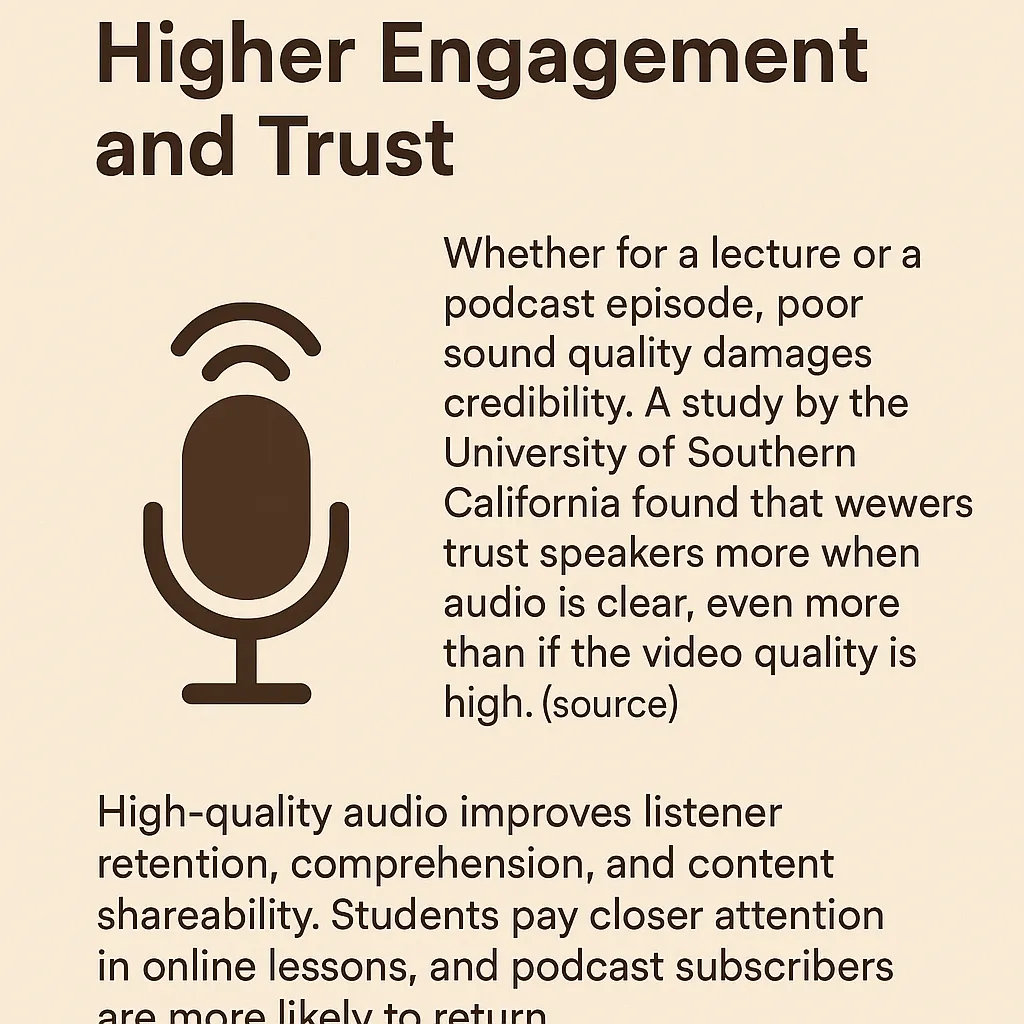
Cost Savings Over Studio Rentals
Professional studio rentals typically range between $50–$200 per hour, not including editing fees. With a one-time investment in a quality home setup, you can record unlimited content on your schedule. Within a month of weekly sessions, the cost is often recovered.
Essential Equipment for a Home Studio Setup
Microphone Types: Condenser vs. Dynamic
- Condenser mics: Best for controlled environments, ideal for voiceovers and narration. Capture detail and vocal nuance.
- Dynamic mics: More rugged, great for live talk shows or untreated rooms. Less sensitive to room noise.
💡 The AM25X Condenser Mic in the PodPro Solo kit captures rich vocals and minimizes ambient noise, perfect for podcasting and teaching.
Audio Interface or Mixer? What Beginners Should Know
- USB audio interfaces: Plug-and-play. Convert analog to digital signal for direct laptop input. Best for solo users.
- Mixers: Allow for multiple mic inputs, audio balancing, Bluetooth, and EQ controls.
💡 The AMIX40U audio mixer offers 10 input channels, Bluetooth pairing, and USB output—giving you room to grow without complexity.
Headphones, Boom Arms, and Acoustic Foam
- Closed-back headphones: Prevent audio bleed into mic recordings.
- Boom arms like the ST20: Free up desk space and ensure optimal mic positioning.
- Acoustic foam panels or DIY solutions: Use foam, bookshelves, curtains, or rugs to reduce echo.
How to Create an Affordable Home Recording Studio
Budgeting for Audio Gear Under $500
You don’t need to spend thousands. Starter kits like PodPro Solo combine all essential gear into one portable studio: mic, mixer, boom arm, lighting, and accessories.
Sample Cost Breakdown:
| Equipment | Est. Price | Included in PodPro Solo? |
|---|---|---|
| Condenser Microphone (AM25X) | $129 | ✅ |
| Mixer with Bluetooth (AMIX40U) | $179 | ✅ |
| Boom Arm (ST20) | $49 | ✅ |
| LED Lighting Kit (VK40) | $99 | ✅ |
| Accessories & Cabling | $30 | ✅ |
| Total | ~$486 | ✅ |
Space Optimization: Desk vs. Corner Setup
- Convert a walk-in closet, corner nook, or spare bedroom.
- Use rugs, thick curtains, or bookshelves as passive sound absorbers.
- Avoid rooms with hardwood floors and bare walls.
Lighting for Video Podcasts
Your voice matters—but so does presentation.
- Use three-point lighting (key, fill, back) to look more professional.
- VK40 Lighting Kit offers soft light with remote dimming and green screen support, ideal for teachers and YouTubers.
Recommended Home Studio Setup for Beginners
PodPro Solo: Compact Audio + Video Studio in a Box
This all-in-one kit from NearStream simplifies setup:
- AM25X mic: Clear, warm audio
- AMIX40U mixer: Multi-channel, Bluetooth
- ST20 boom arm: Easy mic placement
- VK40 light: Studio lighting with green screen
- Plug-and-play: No drivers or DAW setup required

Ideal for:
- Podcast recording
- Teaching via Zoom or Google Meet
- Voiceovers, e-learning content, and live webinars
Setup Tips: USB vs XLR for Beginners
- USB setup: Easiest for quick recordings on laptops
- XLR setup: More durable and supports mixer expansion
PodPro Solo supports both, so you’re covered now—and later.
Mobile-Friendly, No Tech Skills Required
- Kit is compatible with PC/Mac
- Includes color-coded cables and simplified instructions
- Setup time: <10 minutes from unboxing to first recording
Troubleshooting Common Home Studio Problems
Echo and Room Noise: How to Minimize
- Get closer to the mic (6–8 inches)
- Add DIY soundproofing: cushions, heavy curtains, foam tiles
- Use cardioid pickup pattern to isolate front audio
Audio Sync Issues with Video
- Use OBS Studio, Riverside.fm, or StreamYard
- Clap at start of recording to align waveforms during edit
Cable Management Tips
- Bundle cables with Velcro ties or reusable straps
- Label mic, power, and USB lines to simplify replugging
- Route under desk or behind equipment for a clean look
People Also Ask (FAQ)
Q1: What’s the best mic setup for a home studio under $300?
A condenser mic with a small USB mixer or audio interface is best. The AM25X with AMIX40U in PodPro Solo is one of the most balanced setups.
Q2: Do I need an audio mixer for podcasting at home?
If you're using one mic only, you can go with USB. But a mixer gives better gain control, real-time monitoring, and expandability.
Q3: How can I reduce background noise without expensive equipment?
Record in a small, treated space. Use a directional mic like the AM25X and get close to your mic. Avoid noisy rooms (open windows, fridges nearby, etc.).
Q4: Can I use a home studio for live classes or webinars?
Yes! PodPro Solo supports livestreams on Zoom, Microsoft Teams, and YouTube. Many educators use it to host professional online classes from their homes.
Final Thoughts: Your First Recording Studio Setup Starts Small
Creating a home audio recording studio no longer requires deep technical skills or a big budget. With all-in-one kits like PodPro Solo and smart room planning, beginners can produce professional audio and video content right from their home. Start with the basics, grow into your own style, and enjoy the creative freedom of your personal studio.
































































