In the world of wired audio, electricity travels near the speed of light, making latency effectively zero. But in the wireless world, where data must be chopped up, compressed, flown through the air, and reassembled, delay is inevitable. For vloggers, streamers, and filmmakers, understanding what is low latency and how to achieve it is the difference between a polished production and an unwatchable mess.
Today, we are going to demystify audio latency. We will explore why standard Bluetooth headphones fail at video recording, how the NearStream AWM28T utilizes advanced 2.4GHz technology to solve this problem, and why "Low Latency" is the most important feature you probably aren't paying attention to.

The Science of Delay: What is Low Latency?
In the simplest terms, latency is the time gap between a sound occurring in the real world and that sound being recorded or heard by your device. It is measured in milliseconds (ms).
When you speak into a wireless microphone, a complex chain of events occurs instantly:
- Analog to Digital Conversion (ADC): The microphone capsule turns your voice (sound waves) into digital data.
- Encoding: The transmitter compresses this data to make it small enough to send.
- Transmission: The data travels via radio waves (2.4GHz) to the receiver.
- Decoding: The receiver unpacks the data.
- Digital to Analog Conversion (DAC): The data is turned back into an audio signal for your camera or phone to record.
Each step takes a tiny amount of time. The total time this journey takes is the system's latency.
The Threshold of Perception
What is considered low latency? The magic number is generally agreed to be under 20 to 30 milliseconds.
- Video Sync: Standard video is recorded at 24, 30, or 60 frames per second. At 30fps, one frame lasts about 33 milliseconds. If your audio latency is lower than one frame duration (under 30ms), the human eye cannot perceive the drift. The audio appears perfectly synchronized with the lips.
- Real-Time Monitoring: If you are plugging headphones into the receiver to hear yourself speak, the threshold is even lower. Latency above 10-15ms in your ear can cause a disorienting "echo" effect that makes it difficult to speak.
 The "Bluetooth Gap": Why Your Earbuds Fail at Video
The "Bluetooth Gap": Why Your Earbuds Fail at Video
Many creators assume that because their expensive Bluetooth earbuds sound great for music, they will work great for recording video. This is a common and costly mistake.
Standard Bluetooth technology prioritizes connection stability and power saving over speed. When you use a Bluetooth microphone, the latency can soar anywhere from 150ms to over 200ms.
Imagine a delay of 200ms. That is one-fifth of a second. In a video running at 30fps, that means your audio is lagging behind your lips by 6 full frames. This disconnect is jarring for the viewer. It breaks the illusion of reality and forces the brain to work harder to comprehend the speech, leading to viewer fatigue and a higher bounce rate on your videos.
Furthermore, Bluetooth heavily compresses audio to manage this delay, often reducing the sample rate to 8kHz or 16kHz (telephone quality), stripping your voice of its richness.

The 2.4GHz Solution: How the AWM28T Achieves "Near-Zero"
This is where dedicated systems like the NearStream AWM28T distinguish themselves. Unlike general-purpose Bluetooth, the AWM28T operates on a specialized 2.4GHz digital transmission protocol designed specifically for high-fidelity, time-sensitive audio.
Dedicated Data Highways
The AWM28T creates a proprietary connection between the transmitter (TX) and the receiver (RX). Because it doesn't have to negotiate with standard Bluetooth protocols, it can prioritize speed. The AWM28T achieves a transmission latency that is imperceptible to the human eye, ensuring that your audio lands on the video track at the exact moment your lips move.
This low latency performance allows you to record professional interviews, dynamic vlogs, and fast-paced tutorials without ever needing to manually slide audio tracks around in post-production to fix sync issues.
Adaptive Frequency Hopping (AFH)
One challenge with 2.4GHz is that it is a crowded frequency (Wi-Fi routers, microwaves, and other devices use it). High interference can cause data packets to be lost, which the system might try to resend, causing delays.
The AWM28T utilizes Adaptive Frequency Hopping. It scans the environment thousands of times per second. If it detects interference on one channel, it instantly hops to a clear channel—often in microseconds. This ensures the signal arrives fast and intact, maintaining low latency even in busy environments like trade shows or shopping malls.
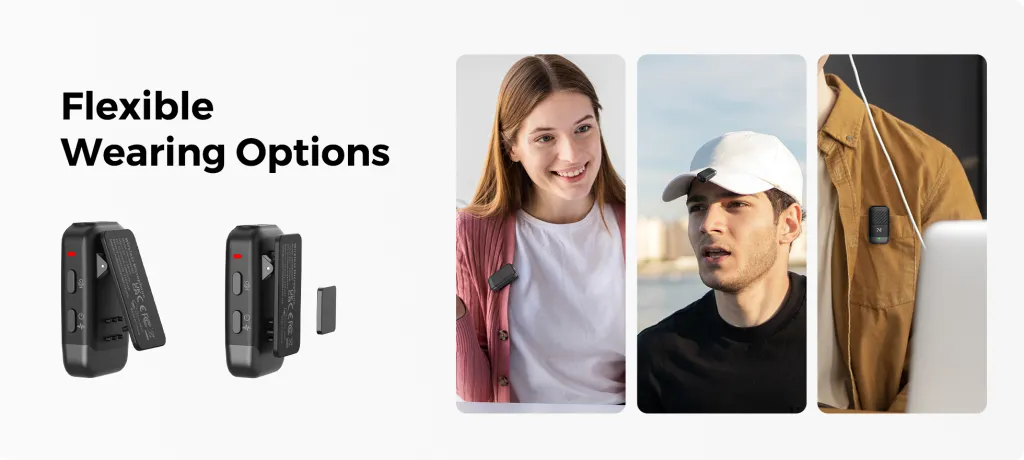
Real-Time Monitoring: The Ultimate Latency Test
While video sync is critical for the audience, monitoring is critical for the creator. Professional videographers and podcasters need to hear exactly what the microphone is capturing to ensure there is no wind noise, clothing rustle, or distortion.
The AWM28T receiver features a 3.5mm headphone jack for real-time monitoring. Because the system processes audio so quickly, what you hear in the headphones is effectively instantaneous.
If you tried this with a high-latency Bluetooth system, you would experience the "Speech Jammer" effect. You would say a word, and hear it back in your own ears a fraction of a second later. This delay confuses the brain's speech centers, causing you to stutter, slur your words, or stop speaking entirely. The low latency architecture of the AWM28T allows you to monitor your audio naturally, giving you the confidence to perform your best.

Low Latency Mode vs. Standard Operation
In the gaming world, you often hear about "Low Latency Mode" (or Game Mode) on wireless headsets. This usually involves a trade-off: the device lowers the audio quality (bitrate) to increase the speed.
For professional wireless microphones like the AWM28T, this trade-off is unacceptable. You cannot sacrifice audio quality for speed when creating content.
The AWM28T is engineered to deliver low latency by default without compromising quality. It transmits uncompressed 48kHz / 24-bit audio—the gold standard for video production—while maintaining the speed required for lip-sync. It does not need a special "mode" because the hardware is built from the ground up for speed.
This capability is particularly vital for:
- Livestreaming: When you are live on Twitch or YouTube, you cannot fix sync in post. The audio must be synchronized the moment it hits the stream.
- Gaming Content: If you are shouting in reaction to a game event, that shout needs to happen the instant the event occurs on screen.
- Musicians: For recording demos or live sessions, timing is everything. Even a 20ms delay can throw off a rhythm.

Why Mobile Creators Need Dedicated Wireless
As smartphones become the primary cameras for millions of creators, the demand for compact audio gear has skyrocketed. However, phones are notorious for introducing their own internal latency when processing audio.
Using a dedicated receiver that plugs directly into the phone's digital port (USB-C or Lightning) bypasses much of the phone's slow internal audio processing. The AWM28T receiver acts as an external sound card, taking over the heavy lifting of audio processing.
For creators seeking a small microphone wireless solution that bypasses the limitations of smartphone audio processing, the AWM28T offers a plug-and-play upgrade. It ensures that the file written to your phone's storage is perfectly synced, saving you hours of frustration in editing apps like CapCut or Premiere Rush where precision nudging of tracks is difficult.
Conclusion: Time is Money (and Quality)
In content creation, "Low Latency" isn't just a technical spec; it is a workflow necessity. High latency forces you to spend hours manually syncing audio in post-production. It ruins livestreams. It makes monitoring impossible.
By moving away from Bluetooth and embracing a dedicated 2.4GHz system like the NearStream AWM28T, you remove the barrier of time. You get broadcast-quality sound that matches your video frame-for-frame. You get the ability to monitor your audio in real-time without confusion.
Don't let technical delays slow down your creative output. Invest in a system where speed meets quality, and ensure your message is heard exactly when it is spoken.
Frequently Asked Questions (FAQ)
1. What is considered "Low Latency" for video?
Generally, latency under 30 milliseconds (ms) is considered acceptable for video, as it is roughly the duration of one video frame at 30fps. Latency above 40-50ms begins to cause noticeable "lip-flap" or desynchronization issues.
2. Does the NearStream AWM28T have a specific "Low Latency Mode" button?
No, and it doesn't need one. The AWM28T operates on a high-performance 2.4GHz digital transmission protocol that is inherently low latency (typically \<25ms) by default, ensuring sync without requiring you to toggle settings or sacrifice audio quality.
3. Can I fix high latency in post-production?
Yes, if you are recording a video file, you can detach the audio track in your editing software and slide it a few frames to the left to match the video. However, this is time-consuming, difficult to get perfect, and impossible to do for live streaming. Using a low-latency mic like the AWM28T prevents the issue at the source.
4. Why do my Bluetooth headphones have such high latency compared to the AWM28T?
Bluetooth technology uses a "handshake" protocol and heavy data compression that requires buffering, which introduces delay. The AWM28T uses a dedicated point-to-point radio connection designed specifically for real-time audio data flow, bypassing the bottlenecks of the Bluetooth standard.
5. Does using the Noise Cancellation feature on the AWM28T increase latency?
The NearStream AWM28T uses a powerful HiFi 4 DSP chip to process AI noise cancellation. While all digital processing adds a microscopic amount of time, the chip is fast enough that the added latency is negligible and does not affect video synchronization or real-time monitoring.
































































